Windows Email
From the Settings App, go to 'Email & Accounts':
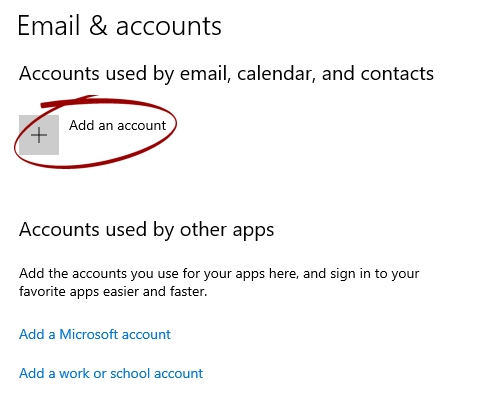
Select "Add an Account"
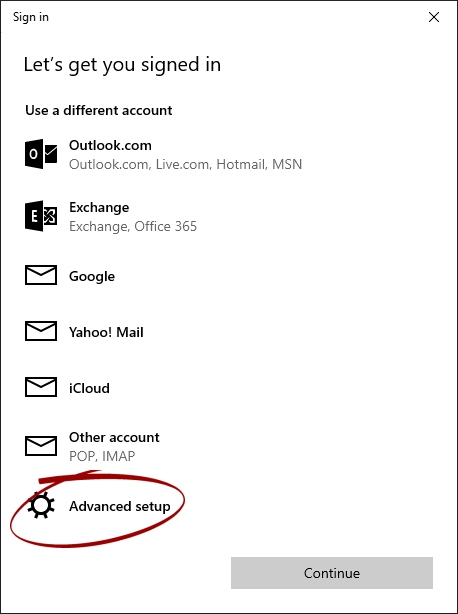
From the list of accounts, scroll down, select "Other Account", then Continue
email@example.comemail@example.com********Jane Doemail.emessage.emailmail.emessage.email
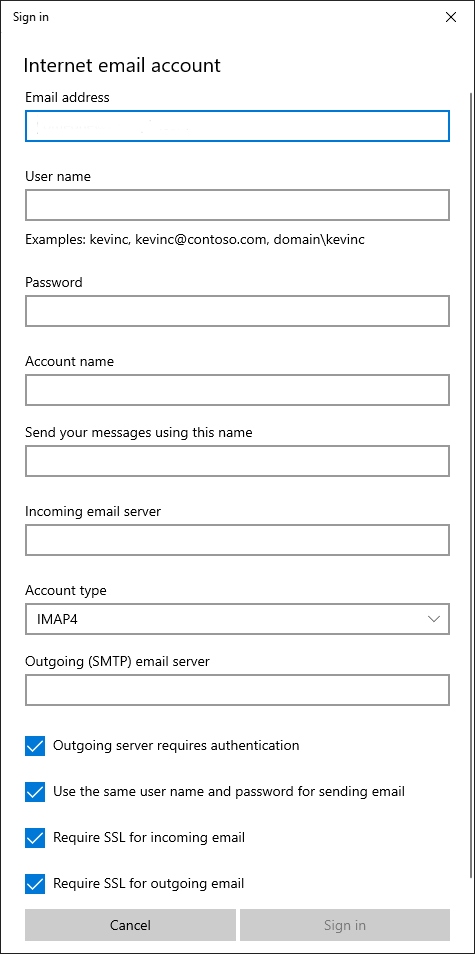
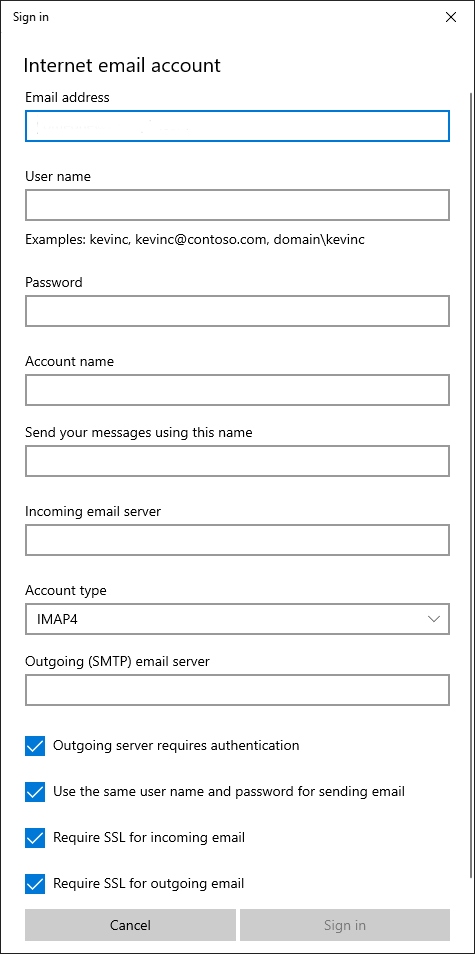
Complete the form, choose an Account Name, and Sign In