Apple Mail
Launch your Mail app, then from the Mail menu, choose "Add account..."
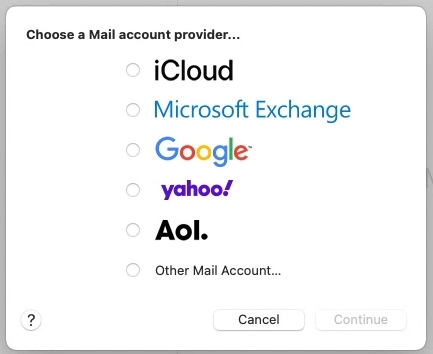
Choose "Other Mail Account..." and click Continue
Jane Doeemail@example.com********
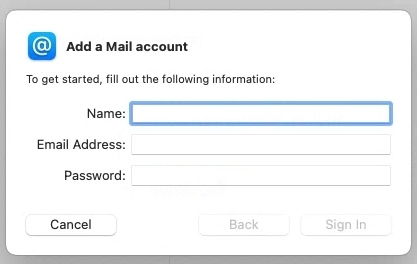
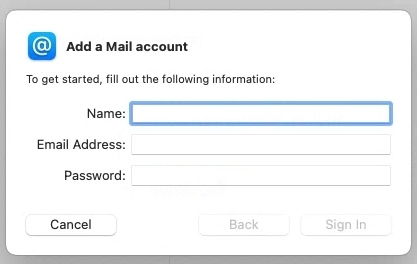
Please fill in the fields, and click "Sign In". It will fail.
email@example.comemail@example.commail.emessage.emailmail.emessage.email
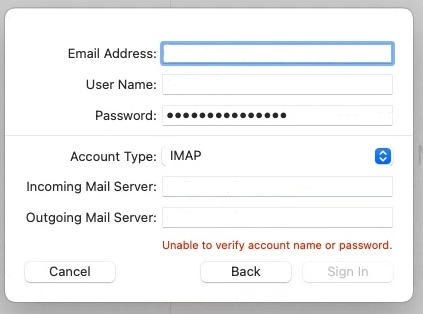
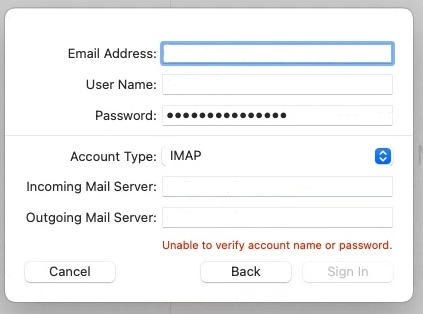
Add the missing server details, and Sign In again
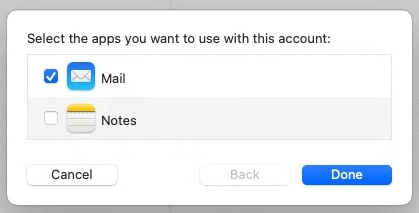
"Mail" is all that is required
And you are done. You'll find your new account listed under "All Inboxes"